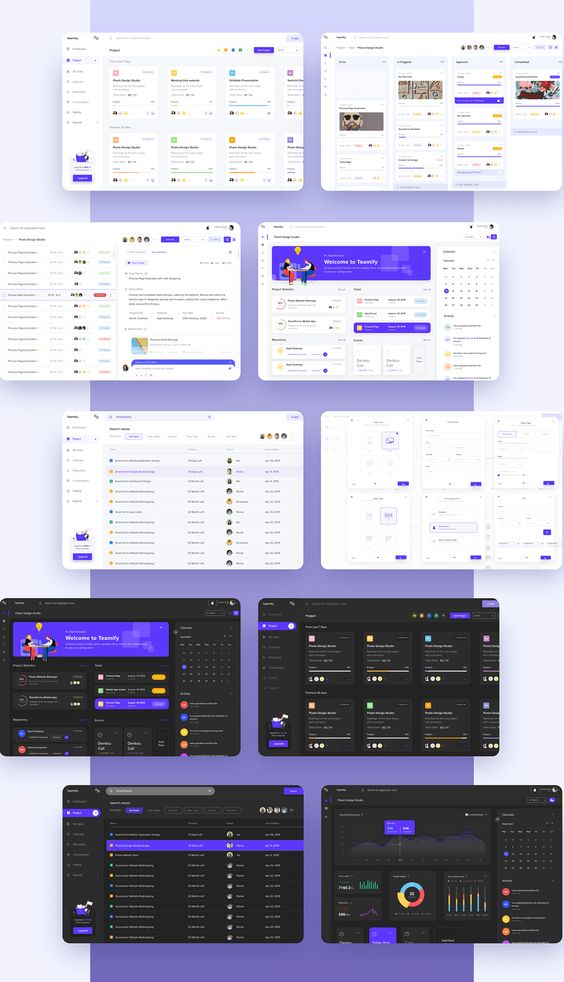As an architect, staying organized and managing your projects efficiently is crucial for success. Fortunately, there are numerous project management software solutions available that can help you stay on top of your game. To help you choose the best one for your architectural practice, we’ve put together a list of the top project management software for architects. Read on to find out which ones made the cut!
Introduction to Project Management Software for Architects
Project management software is a tool that helps architects organize their workflow, collaborate with team members, and track progress on various projects. It allows you to manage schedules, budgets, resources, and deadlines all in one place, making it easier to stay on top of multiple projects simultaneously. In an industry that’s increasingly becoming more complex and demanding, investing in a reliable project management software can significantly impact your productivity and bottom line.
Criteria for Choosing the Best Project Management Software for Architects
When evaluating project management software for architects, you should consider several factors, including:
– Features and functionalities
– Ease of use and navigation
– Integration with other tools and software
– Price and value for money
– Customer support and user experience
Based on these criteria, here are eight top project management software solutions for architects:
Procore
Procore is a comprehensive project management software that’s widely used in the construction industry. It has an array of features that can help architects manage projects of different sizes and complexity levels. One of its standout features is its ability to integrate with other popular software solutions such as AutoCAD, Revit, and Bluebeam. Its intuitive interface and customizable dashboards make it easy to use and navigate, even for those with limited technical expertise.
PlanGrid
PlanGrid is a cloud-based project management software that enables architects to collaborate seamlessly with contractors, owners, and other team members. It offers features such as automatic sheet versioning, RFIs, and submittals, making it easier to manage document workflows. With its mobile app, you can easily access project plans and blueprints from anywhere, at any time. Additionally, PlanGrid offers a free trial and a flexible pricing structure designed to suit businesses of all sizes.
Trello
Trello is a straightforward, user-friendly project management software that’s perfect for small teams and individual architects. It utilizes a card-based system that allows you to create, assign, and track tasks visually. Trello offers integration with numerous other software solutions, including Slack, Google Drive, and Dropbox, to enhance collaboration and productivity. Its free plan is suitable for small teams, while its business plan offers more advanced features and functionalities.
Asana
Asana is a popular project management software geared towards creative teams, including architects. It offers a range of features such as task assignments, progress tracking, and workload management. Asana’s user-friendly interface and customizable dashboards make it easy to use and navigate. It also integrates with over 100 other productivity tools, including Zapier and Outlook, to streamline your workflow. Asana offers a free plan and a premium plan with more advanced features and functionalities.
Smartsheet
Smartsheet is a cloud-based project management software that provides architects with powerful tools for project planning, execution, and reporting. It offers features such as Gantt charts, project timelines, and financial management tools to enhance project visibility and control. Smartsheet’s integration with other popular software such as Excel, Google Drive, and Salesforce makes it ideal for architects who work with various tools. Its pricing plans are flexible and structured to suit businesses of all sizes.
Monday.com
Monday.com is a project management software that enables architects to manage projects and collaborate with team members effectively. It offers features such as an intuitive user interface, customizable dashboards, and automations to streamline workflows. Monday.com integrates with numerous other software solutions, including Zapier, Slack, and Trello, to enable architects to work seamlessly across multiple platforms. Its pricing plans are flexible and cater to businesses of all sizes, from small teams to enterprise-level organizations.
Basecamp
Basecamp is a project management software that’s incredibly user-friendly and intuitive, making it perfect for architects who handle multiple projects. It offers features such as to-do lists, calendars, and team messaging to keep everyone on the same page. Basecamp’s visual interface and drag-and-drop functionality make it easy to organize and prioritize tasks. It also integrates with popular software solutions such as Google Drive and Dropbox, allowing you to access and share files seamlessly. Basecamp offers a flat-rate pricing structure, making it a cost-effective solution for small teams.
Wrike
Wrike is a cloud-based project management software that offers powerful project planning and execution tools. It has an array of features such as Gantt charts, workload management, and time tracking to enhance project visibility and control. Wrike’s integration with other software solutions such as Gmail, Salesforce, and Zapier enables architects to work seamlessly across multiple platforms. Its pricing plans are structured to suit businesses of all sizes, from small teams to enterprise-level organizations.
You might find these FREE courses useful
- Scrum Team Building Using Games and Interactive Tools
- Project Practicum with Multiple Projects
- 7 In-Demand Scrum Master Certifications 2023
- Combining Scrum with Other Agile Methodologies
Conclusion
Choosing the right project management software for your architectural practice can significantly impact your productivity and bottom line. The software solutions listed here are just a few of the best project management software solutions for architects. When selecting a solution, evaluate your specific needs, consider your budget, and ensure that the software integrates seamlessly with other tools you use. With the right project management software, you can streamline your workflows, boost productivity, and achieve your business objectives.